Telehealth
Telehealth is like a video chat or FaceTime for medical care.
Telehealth allows you to receive care by video or by phone, making it easy and safe to connect with your provider. You can see your same primary care provider and receive the same medical care and treatment as you would as in person. Your provider will listen to your concerns and order labs, studies, medications, refills, or referrals.
You will need access to a smartphone, tablet, or computer with a camera and microphone. You should be located in Delaware when you have your appointment. Westside uses secure, safe technology to protect patient privacy at all times.
CLICK HERE for instructions to register, confirm and pay for your telehealth appointment.
These services are available by telehealth
- Some sick care
- Most routine follow up visits, including visits for diabetes, hypertension, and pediatric care
- Some reproductive health care and counseling
- Hospital or emergency department follow up visits
- Some prenatal appointments for routine prenatal care
- Behavioral Health and Wrap-Around Support Consultations
- Nutrition consultations
- Work clearances
- Workers’ compensation
To have a telehealth visit, you will need
- An email address or cell phone number
- A smartphone, tablet, or computer with a camera and microphone
- Access to the internet
Scheduling a Telehealth Appointment
For a telehealth appointment, please call 302-224-6800.
Current patients: Depending on your health issue, you can choose to have either an audio-visual telehealth visit or a telephone audio/voice-only visit.
New patients: At this time, new patients must have an audio-visual telehealth appointment or an in-person appointment. No voice-only appointments are available for new patients.
It is helpful if you have a Westside patient portal account with FollowMyHealth before the visit. Your provider can easily follow up afterward with lab results and other information you might need.
Financial Assistance and Insurance
Like our in-person visits, there is a cost for telehealth visits. We accept most insurance plans, including Delaware Healthy Children Program, AmeriHealth Caritas of Delaware, Medicaid, Medicare, Screening for Life, Highmark Health Options, and most private commercial insurance plans. We have a sliding fee scale, based on income and family size to help make your care more affordable.
Checking-In for Your Telehealth Visit
- Three days before your visit you will receive a text, email, or phone call to register, confirm and pay for your appointment.
- 15 minutes prior you will receive a text or email reminder that contains a link for your session. Click that link to enter the waiting room. Your provider will meet you there.
- Your device may ask you for access to your microphone and/or camera. Click “Yes” to all prompts.
- Select your language of choice in the upper right-hand corner of your screen, if needed.
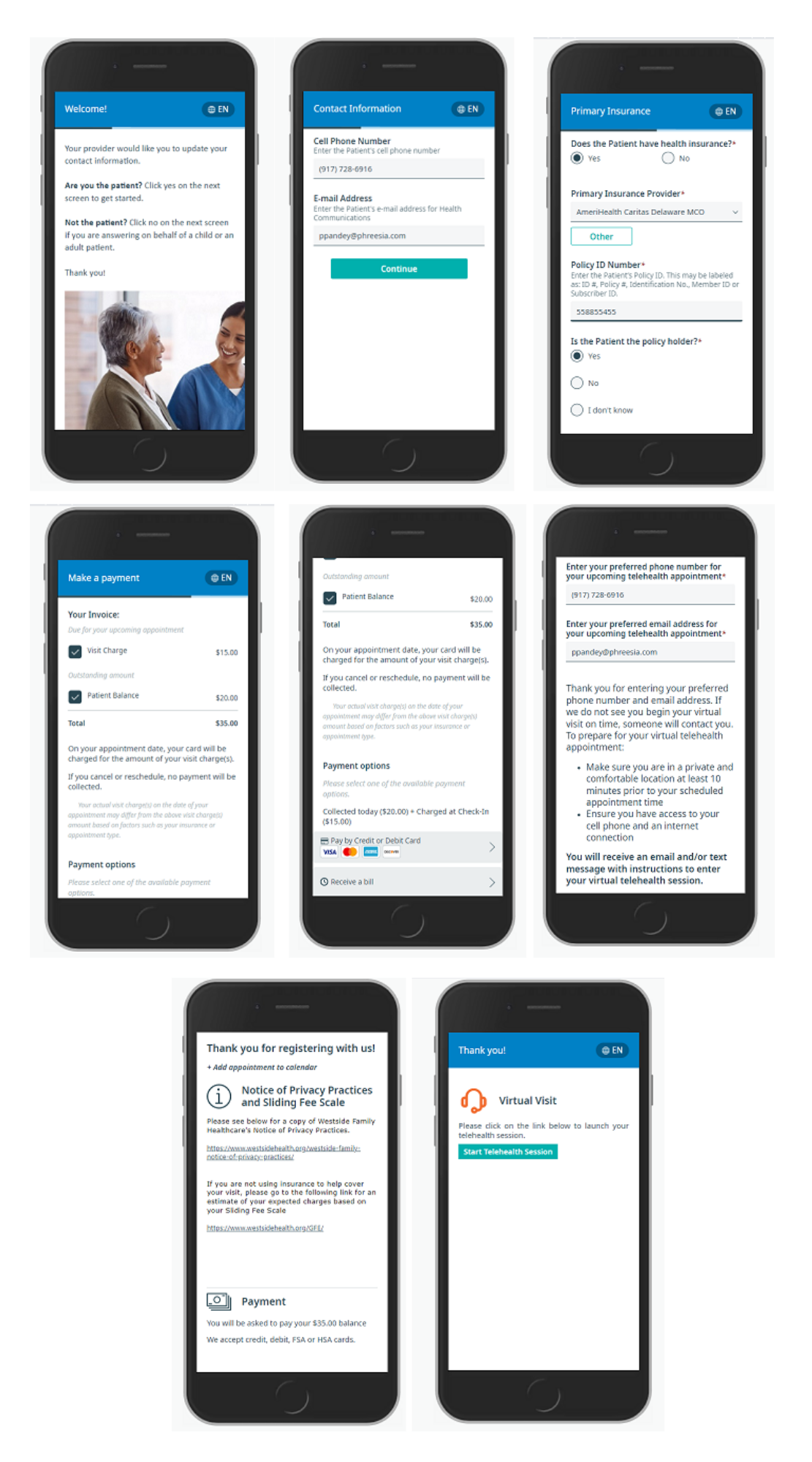
CLICK HERE for instructions to log in to your virtual telehealth appointments. Telehealth uses video to connect you to health care providers.
View these videos to prepare for a doxy.me telehealth visit.
English How to Use Doxy me Video
Spanish How to Use Doxy me Video
Call Tips
- Make sure you have a good internet connection
- Restart your phone/computer/tablet before the visit
- Test your camera and mic from the ‘waiting room’
- Set up a Westside patient portal account with FollowMyHealth before the visit so your provider can follow up afterward





